How to Play Music on Discord

There are several fun things you can do with your Discord channel. One is listening to music. Here’s how to play music in Discord.
Discord isn’t just a chat messaging system for gamers — it’s a platform for community building. You can use it to quickly send text messages, open up voice chats, share videos, or start video calls with your friends.
If you’ve set up your own server, you can even think about playing music on Discord for you and your friends to listen to. For example, you might want to know how to play music from Spotify or play random music on Discord. There are a few ways to do this, so here’s what you’ll need to do if you want to know how to play music you want on the gaming service.
Use Spotify
One of the more straightforward solutions is to play Spotify on Discord.
The process is easy and works well, provided you have a Spotify premium account. Connect your Spotify account with Discord, agree to the EULA, and invite users in your channel to listen. In addition to having a listening party, you can chat with users while the music plays.
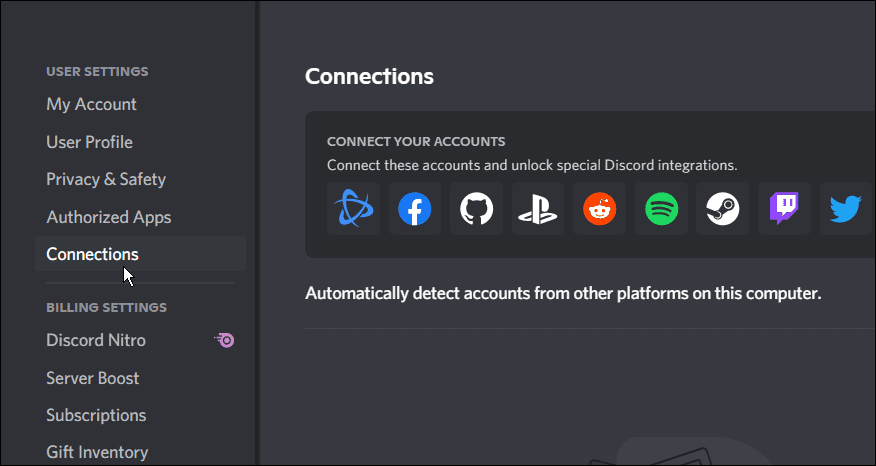
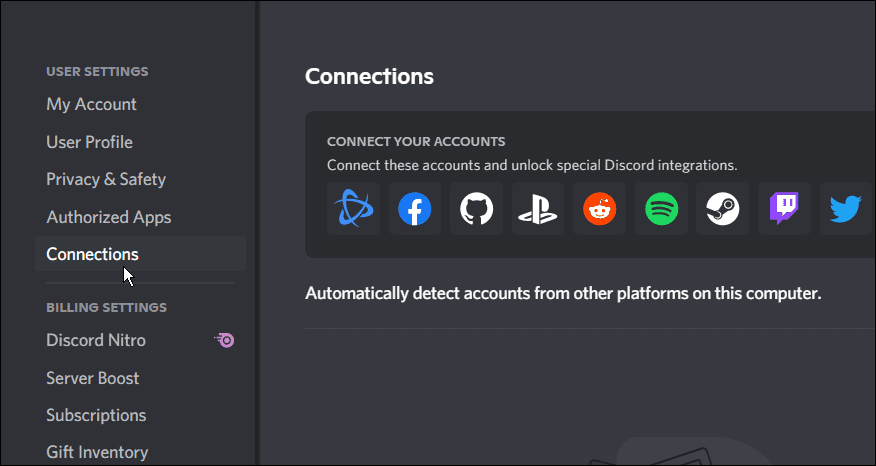
Use a Bot to Play Music on Discord
Discord bots are AI-driven tools that allow you to automate specific tasks. Since the mission here is playing music, you can add a music bot to your Discord server. Just keep in mind that bots can be shut down. You’ll need to find another reputable bot to add to Discord if that happens.
FredBoat is a bot that will play music from YouTube, Bandcamp, Twitch, SoundCloud, or direct link. The FredBoat bot is popular among Discord users, and adding it to your server is straightforward.
To add a bot to play music on Discord:
- Head to the FredBoat bot page and invite it to your Discord server.

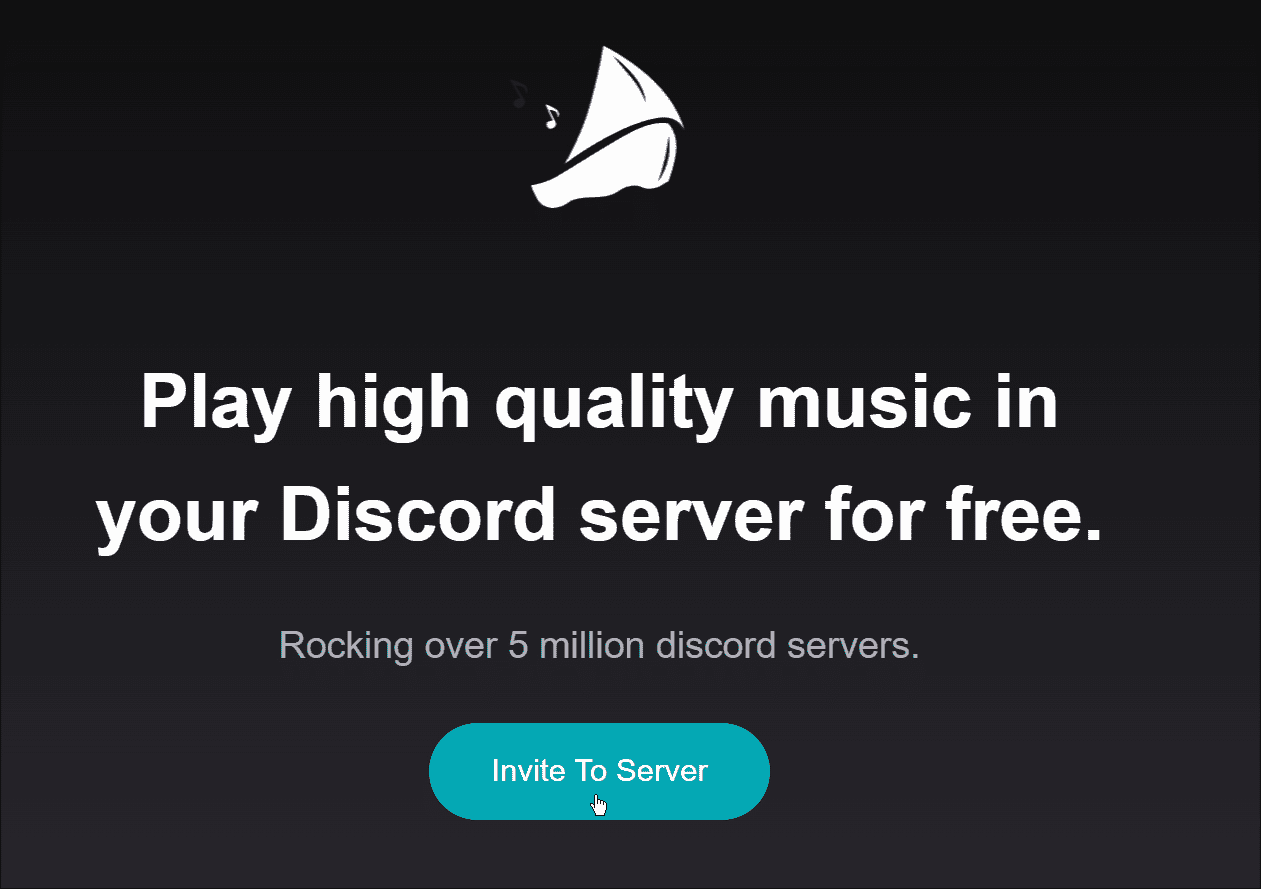
- Choose the correct server and authorize the bot to access your server.

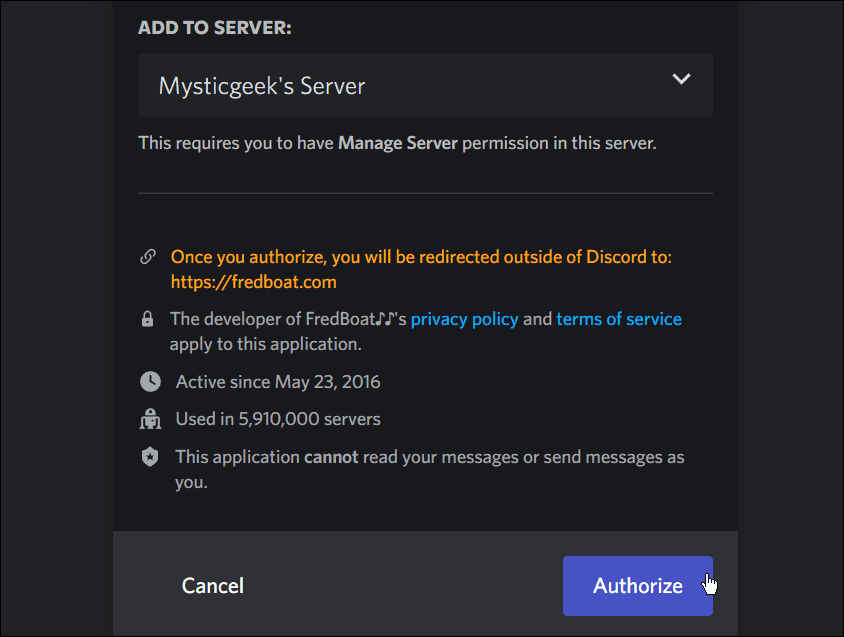
- Once the bot installs on your server, you’ll get a couple of commands to get your music going like ;;play <song name> for five random songs, for example.

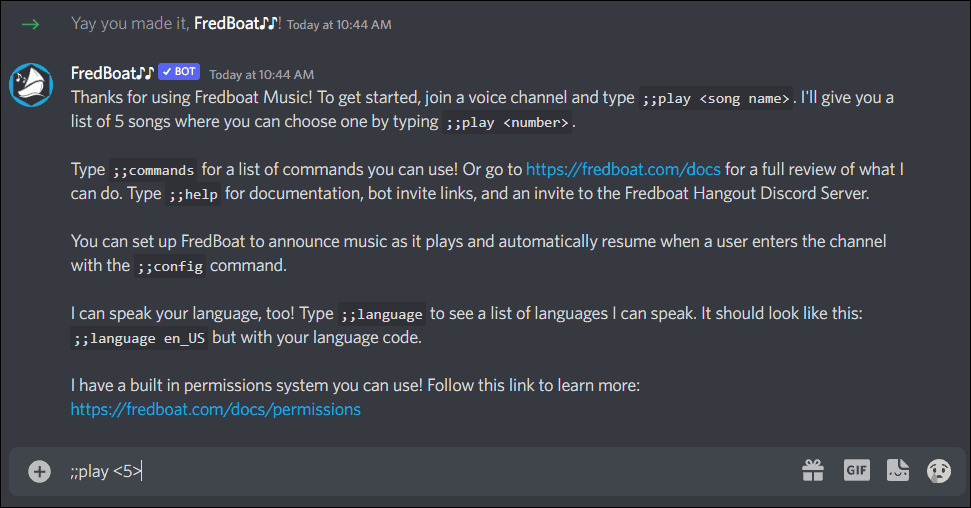
- If you go that route, you can select one of the random songs that appear. Use ;;play <2> to play the second song on the list.

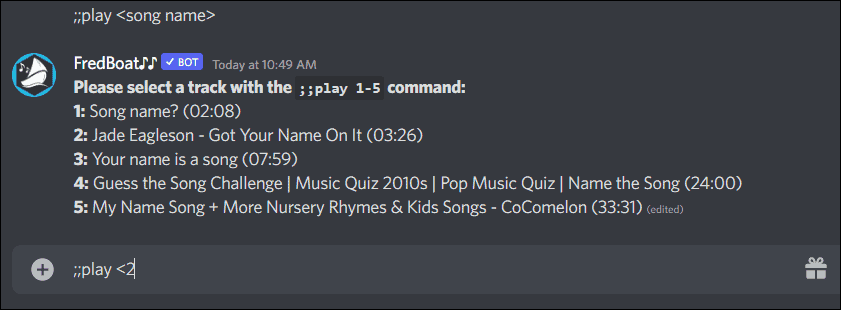
Those are just a few of the commands you can use. For more, check out the FredBoat commands page.
Installation of FredBoat is a snap, and using its features is straightforward. Another cool feature is it allows users to vote to skip a song. Note that you need to be connected to the voice channel so other users can hear the music.
Play Music Through a Mic
If you don’t want to use a bot or connect to Spotify, you can play audio through a connected mic. This option isn’t the most glamorous, and audio quality will be lower (depending on your gear).
Make sure the default input microphone is set up through your computer. Next, open Settings on Discord, select Voice & Video and choose the appropriate input and output device.
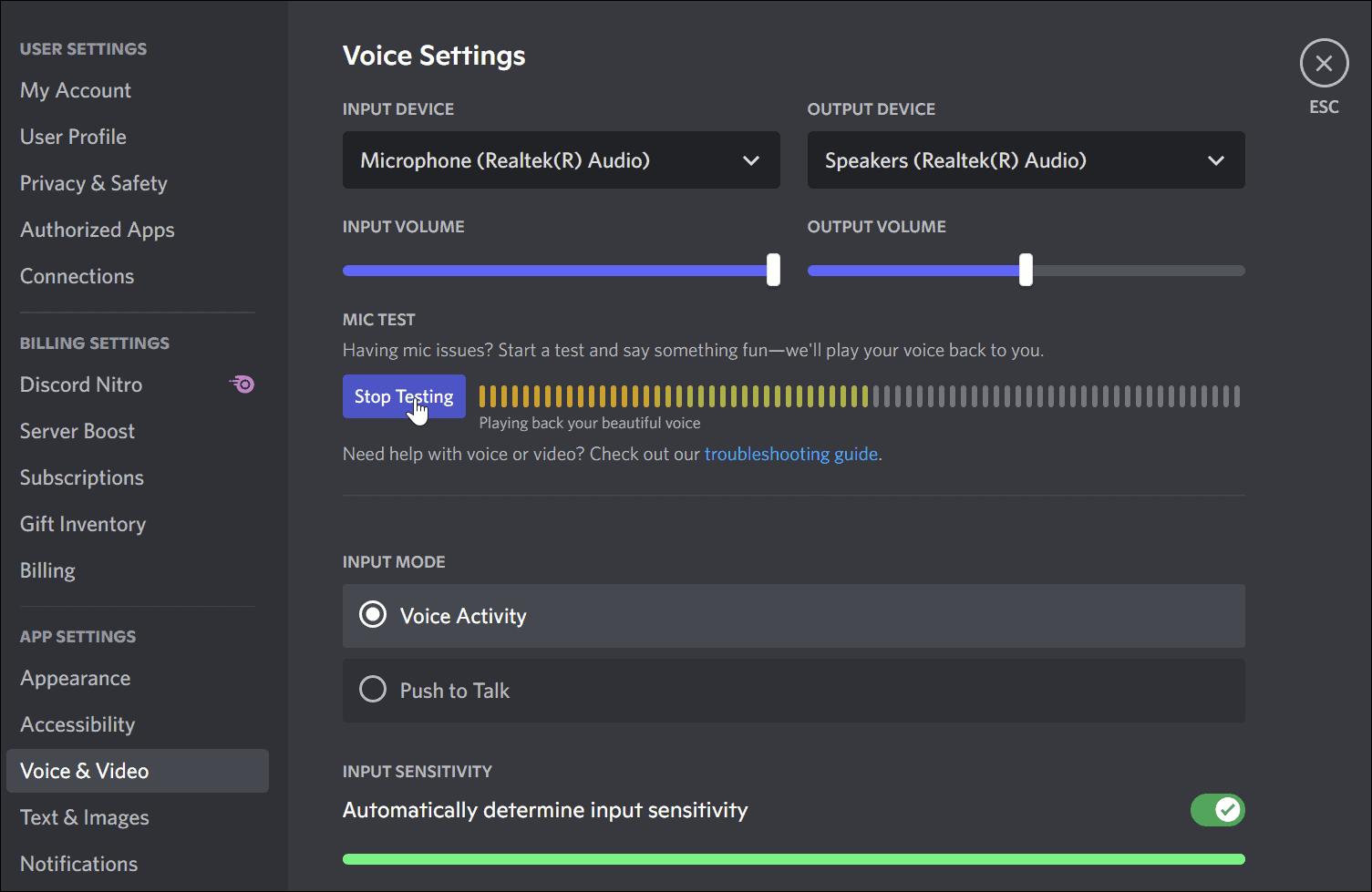
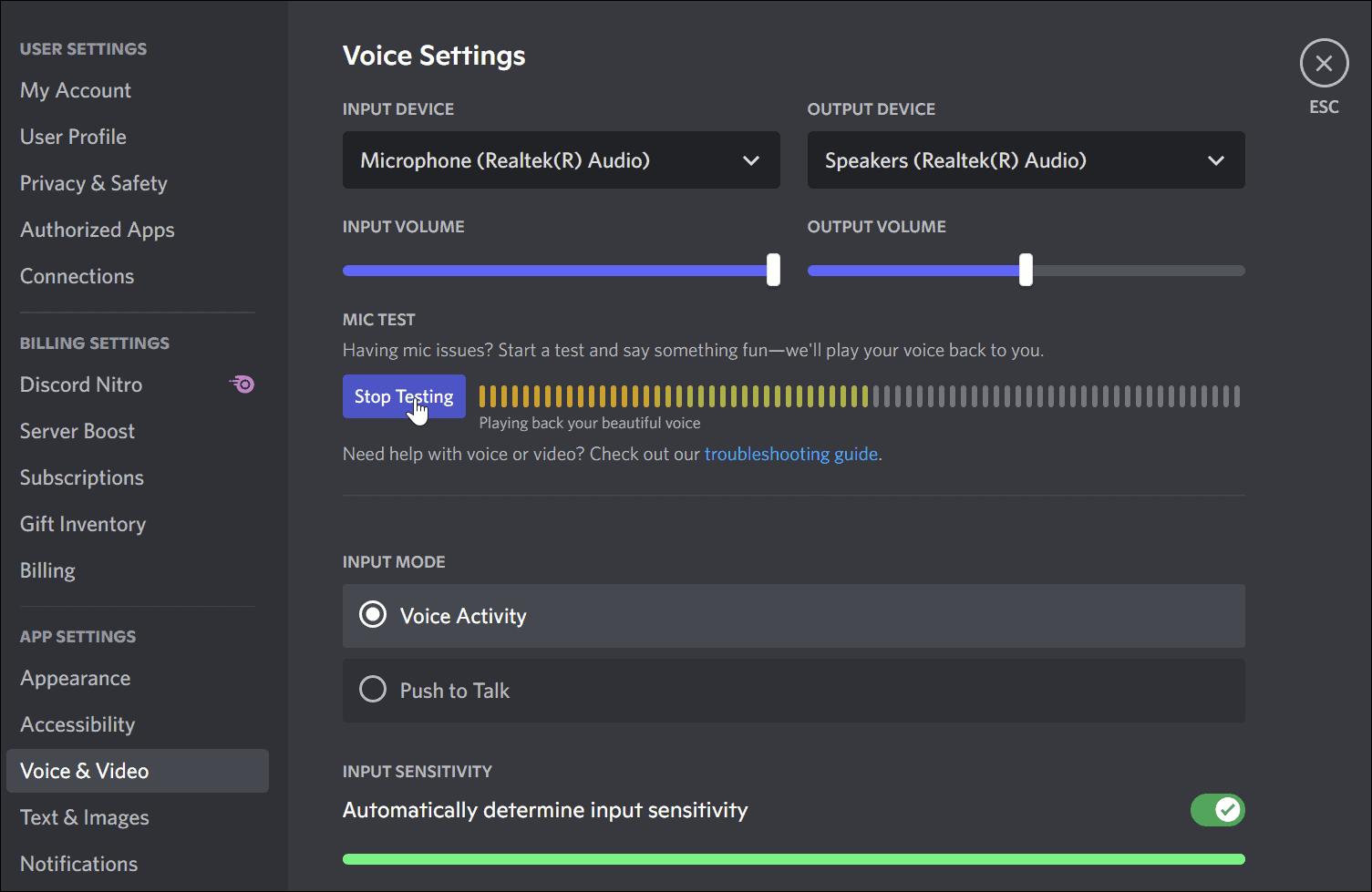
While the sound quality won’t be the best, this option can work in a pinch if you need to play a couple of tracks or other recorded audio.
Have any issues? Try restarting Discord to see if it fixes the problem.
Having Fun on Discord
Using the steps above will allow you to play music on Discord. Members of your channel will also be able to enjoy the musical fun. Remember that using a bot or linking Spotify will produce better audio quality than just playing it through a mic.
1 Comment
Leave a Reply
Leave a Reply

SClikes
May 2, 2022 at 5:25 am
To use audio chat in Discord, you’ll need a microphone, the desktop or mobile app installed and open, and you’ll need to either be in a voice or video chat. You can’t use chat audio without being in some kind of chat. Additionally, some servers have disabled certain features of text and voice chats. I will follow your step to play music in discord.