Whether it is to impress the girl in your class or have some fun with your friends, Snapchat has fantastic filters for every occasion. While Instagram copied this feature for its stories, Snapchat remains one of the favorite apps for millions worldwide. Plus, nearly half a million Snapchat filters are created every month. Let me show you some of the popular and best Snapchat filters to try right now.
How to use Snapchat filters on iPhone?
You can directly access the filters from the links provided below. Click the name of the filter, and it will automatically open Snapchat with the filter activated. You can also scan the Snap codes in Snapchat to access the filters.
Note: The human faces used in this article are generated by an AI and aren’t real.
Best Snapchat filters for selfies
1. Anime Blush by kiki
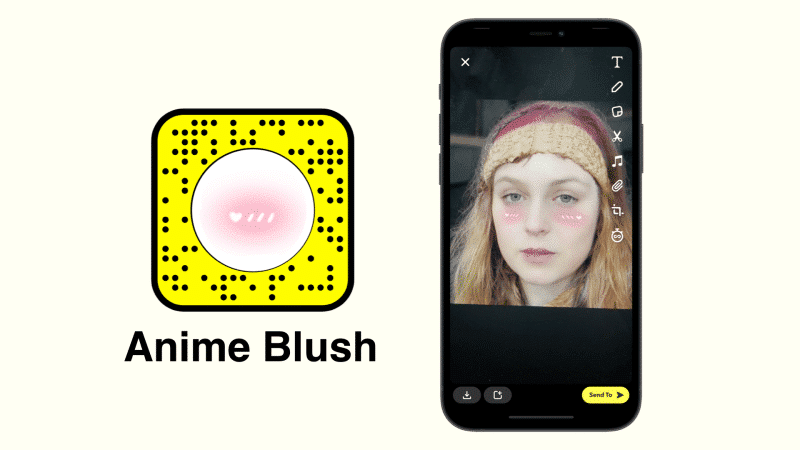
This is one of the most popular Snapchat filters right now. This filter adds a slight blush red accent to your cheeks, making you look like an anime character. So if you’re an anime fan, you need to try this.
2. Anime Style by Snapchat
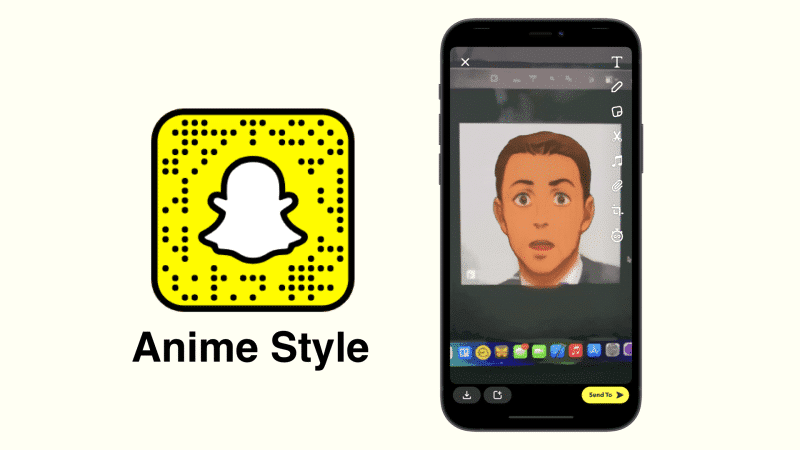
There’s one more anime filter on Snapchat that’s making rounds – the Anime Style filter. It imagines how you would look if you were a character in an anime. You can even select photos from your camera roll. Have fun making anime characters out of your friends!
3. Sailor’s Cap by Snapchat

Want to see a ‘Popeye the sailor man’ version of yourself? Try this Sailor’s Cap filter from Snapchat. This filter adds a typical sailor beard to your face, an oversized sailor hat, and even a blowing pipe into your mouth.
4. The Elders by jp pirie
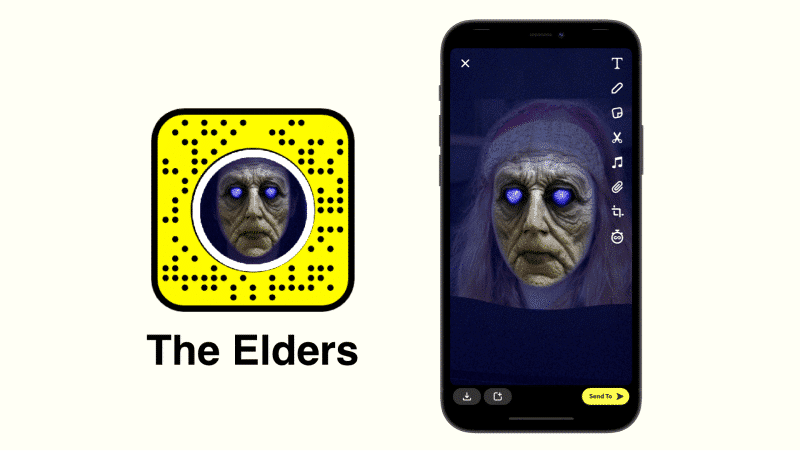
Even though Halloween is a few months away, it’s a different feeling scaring people out of nowhere. There are plenty of scary Snapchat filters available, but this is one of my favorites. At first, your image will look normal, but as soon as you open your mouth, this filter will add ‘The Mummy.’
5. Love Mood by Snapchat
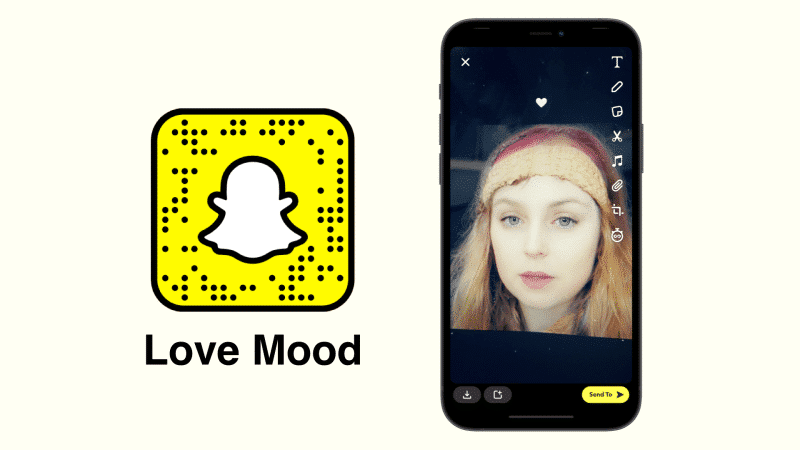
This Snapchat filter removes acne and adds a subtle glow to your face. Love Mood is one of the best filters to impress someone.
Throwback Snapchat lenses
1. VHS by Snapchat

Retro filters never get old. VHS by Snapchat adds a subtle CRT-like glitch theme to your photos. It also adds an overlay of your name, date, time, and the little ‘Play’ button to complete the throwback feel.
2. Vintage Camera by Miha Malenšek

This is one of my personal favorites. This Snapchat filter adds 90s Handycam (remember those?) like black borders to the photo. Moreover, the filter adds a pinkish-grey and grain overlay to the images, making them look like they were captured in the 90s.
3. Vogue Noir by TYLER ALLEN
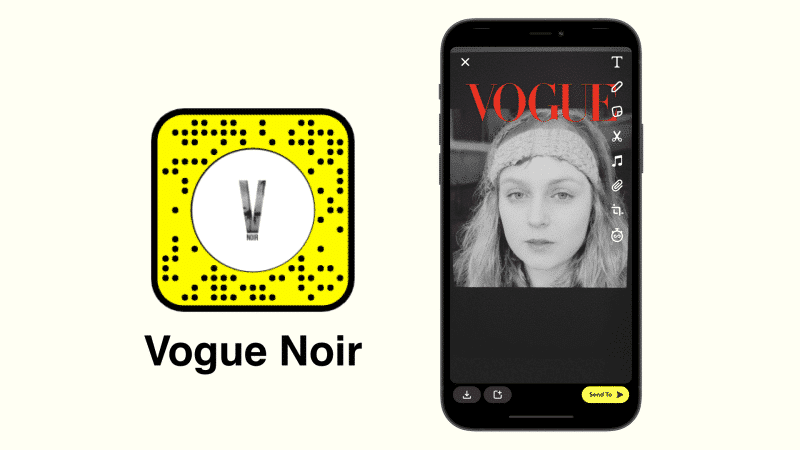
You’ve probably heard about this. Vogue Noir makes you look like a cover model of the Vogue magazine. It turns your snap into a black and white image, and you can control the Vogue logo color too.
4. Polaroid Frame by Saman Hasan
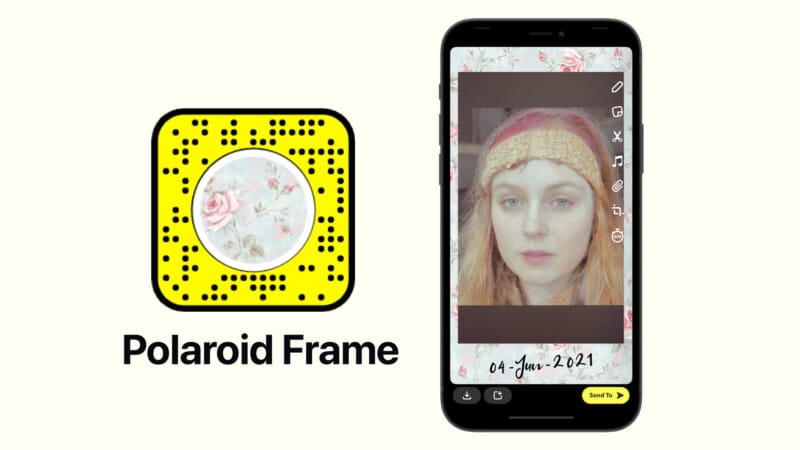
This simple-looking Snapchat filter from Saman Hasan adds a polaroid-like frame to your photo. what’s more? It also adds a custom handwritten-like date to the bottom of your snap.
Best Snapchat filters for guys
1. Mustaches by Snapchat

Ever imagined how a mustache would look on you? This Snapchat filter adds a giant mustache to your face, and not only a mustache, but it also adds an overlay that makes your snap look vintage.
2. Fashion Sunglasses by Snapchat

This popular Snapchat filter makes you look like a member of a band or a motorbike gang. It adds a perfectly grown long beard to your face and a sassy-looking pair of sunglasses too.
3. Fire Glasses by Snapchat

This Snapchat filter adds a pair of shades, with a fire burning inside it to your face.
4. Dramatic Warm by by Maxima

This Snapchat filter adds a hue of warmth to your snap. The photo looks more yellowish, and well, yes, dramatic too.
5. rosy lips GRAIN by NĪK

This lens makes your lips look pinker while adding a subtle reddish tone to your photo. Hard to deny, the filter adds a “killer look” to your face.
Most used filters on Snapchat for girls
1. Golden Hour by Jalen Lee
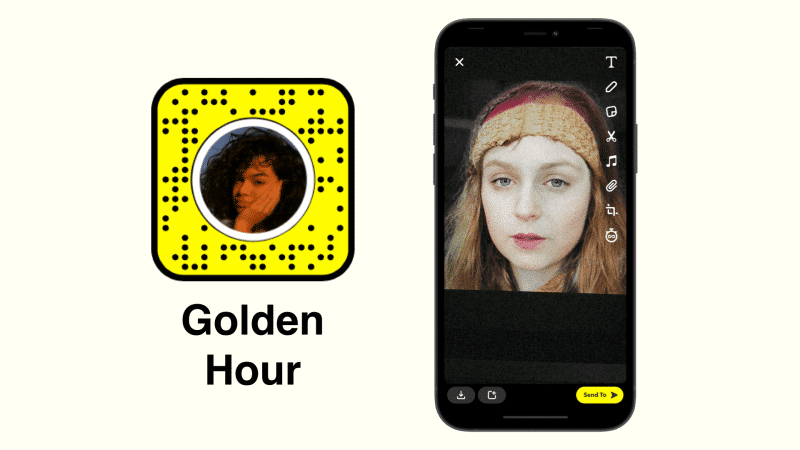
As the name suggests, this filter mimics the ‘Golden Hour,’ when the sunlight is reddish and softer. Activate it to have that golden glow on your face.
2. VSCO Filters

This is an all-in-one Snapchat filter. Once you unlock this lens by scanning the snap code, it will give you instructions on-screen to choose from hundreds of overlays. Using this, you actually don’t need to install and browse through thousands of Snapchat filters.
3. Pecan by LUCKEE BAINS

Pecan is for all those pale girls out there. Tanning your skin can be hard and a time taking process. This filter adds a coat of tan to your body. You can control the level of tan it adds and has an option to add a bit of noise to the photo as well.
Try these fun-looking Snapchat lenses too
- Windows Media Window
- Mom Cockroach
- MacBook Photobooth
- Spider Filter
- Graduation Day
- Bubble Gum Explosion
- My Twin
- Egg Faces
- Flying Poops
- Laser Eyes
Video: Best Snapchat filters
Which Snapchat filter did you like the most? Feel free to add your selfies in the comments section below!
You might enjoy reading these:
- How to get transparent colors on Snapchat
- How to slow down a video on Snapchat from iPhone
- Snapchat keeps crashing on iPhone? 6 Easy fixes
- How to make a Snapchat filter on Mac or PC
🗣️ Our site is supported by our readers like you. When you purchase through our links, we earn a small commission. Read Disclaimer.


