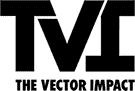Getting people you don’t know to accept your friend requests on Facebook is no easy feat.
I mean, let’s be honest. How many friend requests from people you don’t know do you accept? Not that many, if you’re like me.
That’s because we judge people based on what we are presented with, and most people just slap together their online profiles with little to no thought of how they will be perceived.
Your digital footprint—your posts, your profile, your connections—every little thing you do online, is judged by others.
With that in mind, it’s a bit scary to think that you spent zero time considering the profile picture you uploaded, the “about” section you wrote, and the featured images and cover photo you chose.
Not to worry, though. We’re here to help.
In this post, you’ll learn how to optimize the most important parts of your Facebook profile. Let’s start with the only thing people see on Facebook, aside from your name, in their friend request list—your profile picture.
Step 1: Optimize your Facebook profile picture.
In less than one-tenth of a second, we’re able to draw conclusions about people based on a single photo, so it’s needless to say: your profile picture is damn important.
There are a few attributes your profile picture should convey. You want to appear:
- Approachable
- Helpful
- Likable
- Competent
- Influential
Based on copious research, here are the six most important factors to consider when taking your profile pic.
Facebook Profile Photo Best Practices
A big, genuine smile is key to appearing approachable, likable, and competent.
Any smile won’t just do for your profile picture.
For example, you want to avoid the “laughing smile” and closed mouth smile.
While these two types of smiles lead to an increase in likability, they also decrease your portrayed level of competence and influence. The best smile is a genuine one that shows your teeth (in a less weird way than it reads).
Smiles that show off those pearly whites lead to gains in likability, competence, and influence. Can you say winning?!
Provide an unobstructed view of your eyes to appear more likable.
The same study as above found, unsurprisingly, that you shouldn’t block your eyes in your profile photo. Wearing sunglasses and hats as well as hair, glare, and shadows made viewers less likely to see people as competent and influential.
Okay, so good to know, but where should my eyes be looking? you may be wondering.
Well, you have two basic options:
- Look directly at the camera.
- Look to the left or right.
Neither is necessarily proven to be better than the other, but it’s important to note what each type of photo does to the viewer.
When you look directly at the camera, you’re making a direct connection with someone, which I’d argue is the most important thing to do when connecting with someone new online.
On the other hand, looking to the left or right will help guide the viewer’s eyes in the direction you’re looking, which may not hurt if you’re looking toward the “Accept” button.
Consider wearing formal attire to appear more competent and influential.
I’d experiment with this one, because I could see why formal apparel could be seen as weird on Facebook, while I’ve also seen people totally pull it off.
If you’re going to give formalwear a test drive, research suggests a dark colored suit or a light button-down (with ties) for men.
Keep it “G” to appear more attractive, likable, and competent.
Ladies, I’m especially talking to you for this one… Make sure your profile picture edges on conservative, if you want to be taken seriously.
In a study at Oregon State, a psychologist polled more than 100 young women, asking their impressions of a 20-year-old woman’s Facebook profile.
Half of the participants were shown a sexy profile picture; the other half saw a more conservative image. The one that won in all three categories? The conservative picture.
- Attractiveness. “I think she is pretty”
- Social. “I think she could be a friend of mine”
- Competence. “I have confidence in her ability to get a job done”
This is far from surprising when you consider the fact that three of the main factors considered when judging a profile pictures is:
- Approachability. Does this person want to help or harm me?
- Dominance. Can this person help or harm me?
- Youthful-attractiveness. Is this a potential romantic partner or a rival?
Aim for a head-to-waist or head-and-shoulders shot.
PhotoFeeler, a tool that gathers actual feedback from real people on your profile pictures, shared their findings from more than 60,000 ratings of competence, likability, and influence based on photos submitted through its app.
It found that close-up headshots and full body shots decreased people’s overall scores.
Full body shots are probably a bad idea because people can’t really see your face, so they can’t make that direct connection with your eyes.
As for the close-up headshots, well, those can be creepy. #justsayin
Remember the Rule of Thirds.
If you’ve ever taken a photojournalism class, you likely know about the “Rule of Thirds.” It’s Photography 101.
Basically, you draw a tic-tac-toe board over an image, like this:

TLDR: Place key elements along these intersections, as opposed to placing key elements front and center.
Phenomenal Examples of Facebook Profile Pics

Grace Marrero’s profile picture is a phenomenal example of a great profile pic. She’s the focal point and if you drew a tic-tac-toe board over the image, you’d see she’s featured right in the middle of the intersection of lines on the left.
Bonus points for the beautiful scenery in the distant background and her genuine smile.
Ramsey Sorrells


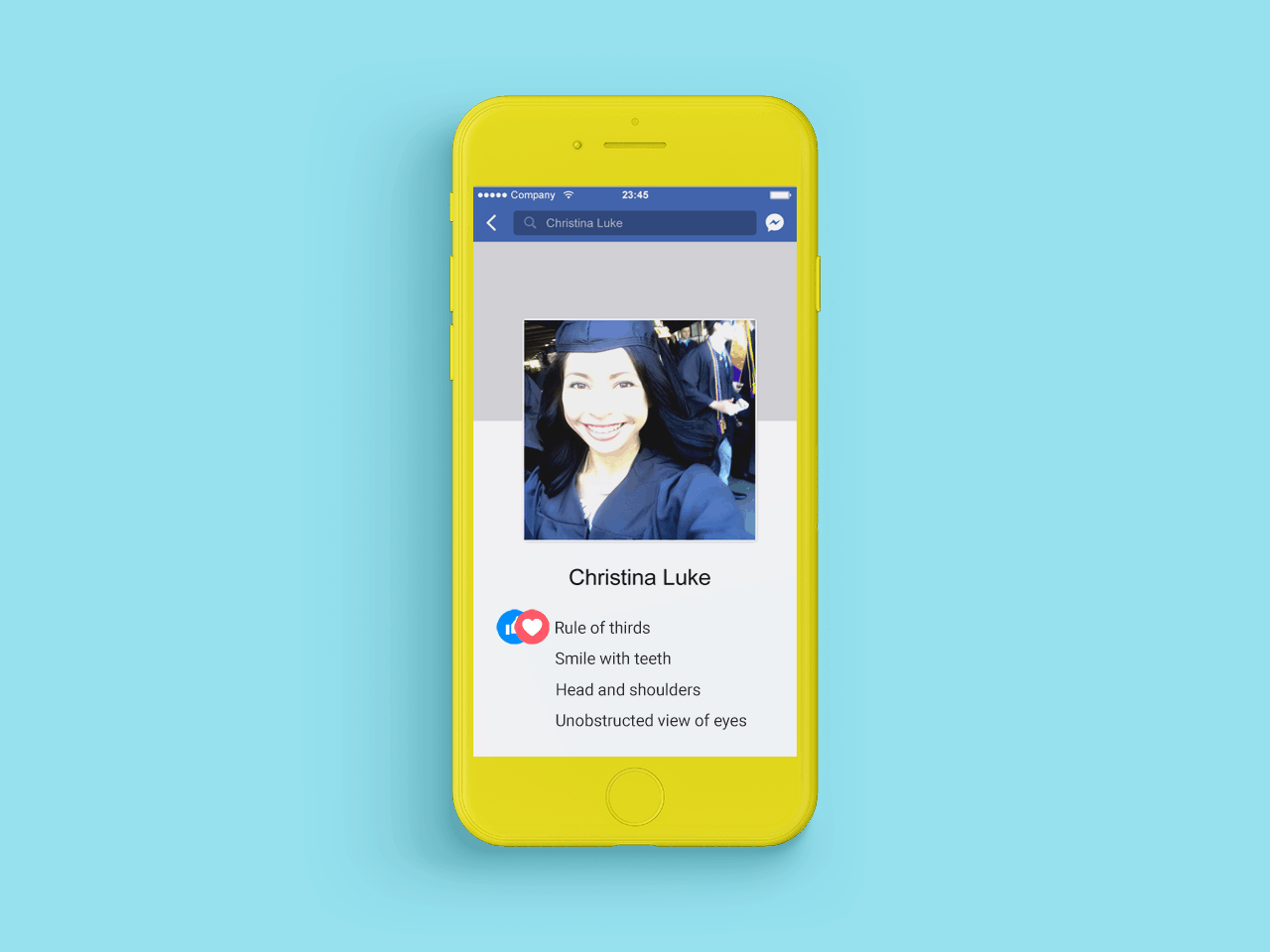
Step 2: Optimize your Facebook cover photo.
While your Facebook cover photo is front and center on desktop, it’s more in the peripheral on mobile, but that doesn’t mean it isn’t important!
Read these tips and tricks to learn Facebook cover photo best practices and see a few great examples.
Facebook Cover Photo Tips
Make sure your cover photo is the right dimensions.
Optimize your cover photo for the right dimensions: 851 pixels wide and 315 pixels tall for desktop, 640 pixels wide by 360 pixels tall for mobile.
If your uploaded image is smaller than the above dimensions, Facebook will stretch it to fit, blurring your image.
Also, keep in mind that on mobile devices, your profile pic will overlay on the center of your cover photo so don’t put anything that’s important in the bottom center of your photo.
Use a simple image with a clear focal point.
In marketing, there’s this thing known as “above the fold.” Above the fold is anything you see on a website page before scrolling down.
You want to make the above the fold super compelling so people don’t click away. The same goes for your Facebook cover photos.
The best ones include a single subject or focal point and utilize white space.
Types of Cover Photos
Flat Lay

Usually, the photos feature a cute workspace, food, clothes or really anything you want to include that fits within a universal theme. You want the items to be thoughtfully curated.
If you don’t want to take this photo yourself, then visit websites—like this and this—and search for “flat lay” “[type of item you want in photo].” Also, here’s some gorgeous ones on Pinterest.
Cool Icon Patterns
A lot of tech companies are creating cool arrangements of icons for their cover photos. It’s a good idea you could steal.
Use free resources, like Canva and The Noun Project to find icons and create a cool pattern.
Collages

This one is pretty self-explanatory. Just gather some of your favorite photos and create a unique combination of images. I highly recommend using Canva for this type of cover photo.
Scenic Backgrounds
Beautiful, scenic images seem to be the bell of the ball—at least on the Vector team.
Just remember to keep the Rule of Thirds in mind, and if you haven’t taken any beautiful pictures yourself, no worries. Just visit Unsplash and find the scenic background of your dreams.
In-the-Moment Pics
Another popular cover photo type for the Vector team is the cover photo that features “in-the-moment,” nonchalant pics with friends.
More Ideas
For a longer list of cover photo ideas, check out this resource on Canva.
Phenomenal Examples of Facebook Cover Photos

Bryce Ziemer’s cover photo is nice because it has a clear focal point—the fireworks—and the photo is framed perfectly.

I love Ashley Frank’s cover photo. Not only does it show off her personality, but also all of her friends’ personalities too. And might I say… they look like a fun group of folks!
Jennifer Renee Hart
Hannah-Marie Drown
Ashlyn Kirkpatrick’s cover photo

You can’t miss Brent Oculam’s phenomenal cover photo. All the lights and big buildings make you pay attention.
Step 3: Optimize your Facebook “About” section.
When someone friend requests you, and you don’t know them, you want to see more than just two images. In fact, you probably want to learn a decent amount about them before you click accept.
With this in mind, it’s best to make sure your about section is as complete as possible.
Facebook About Section Tips
Feature a quote.
Everyone loves quotes. They’re like little words of wisdom that describe who you are and what you value in life—a good thing to know when you’re considering accepting someone’s friend request.
Keep it lighthearted and positive. This isn’t the place for the emo quote about your ex-boyfriend who you’re still obsessed with.
A few places to look for quotes:
Avoid touchy subjects, like religion and politics.
If you’re going to leave something out of your profile, I highly recommend leaving out your political party. Politics is a VERY touchy subject today, so it’s best to just keep that tidbit to yourself.
Give social proof.
If you’ve won an award, been published in a cool publication, or have done anything else that people think is cool, brag (a little) about it! Stating your achievements makes you look more influential and like someone people want to be friends with.
Other ways to prove you’re someone to be friends with is through your previous jobs (titles and companies) as well as mentioning where you studied.
Also, consider including the part about “When you joined” Facebook to show people this isn’t some new, random person making a fake account.
Include an emoji.
I stole this idea from someone on the Vector Marketing team. When I saw his profile about section, it instantly stood out from the rest because of a heart emoji he included at the top.
Phenomenal Examples of Facebook About Sections
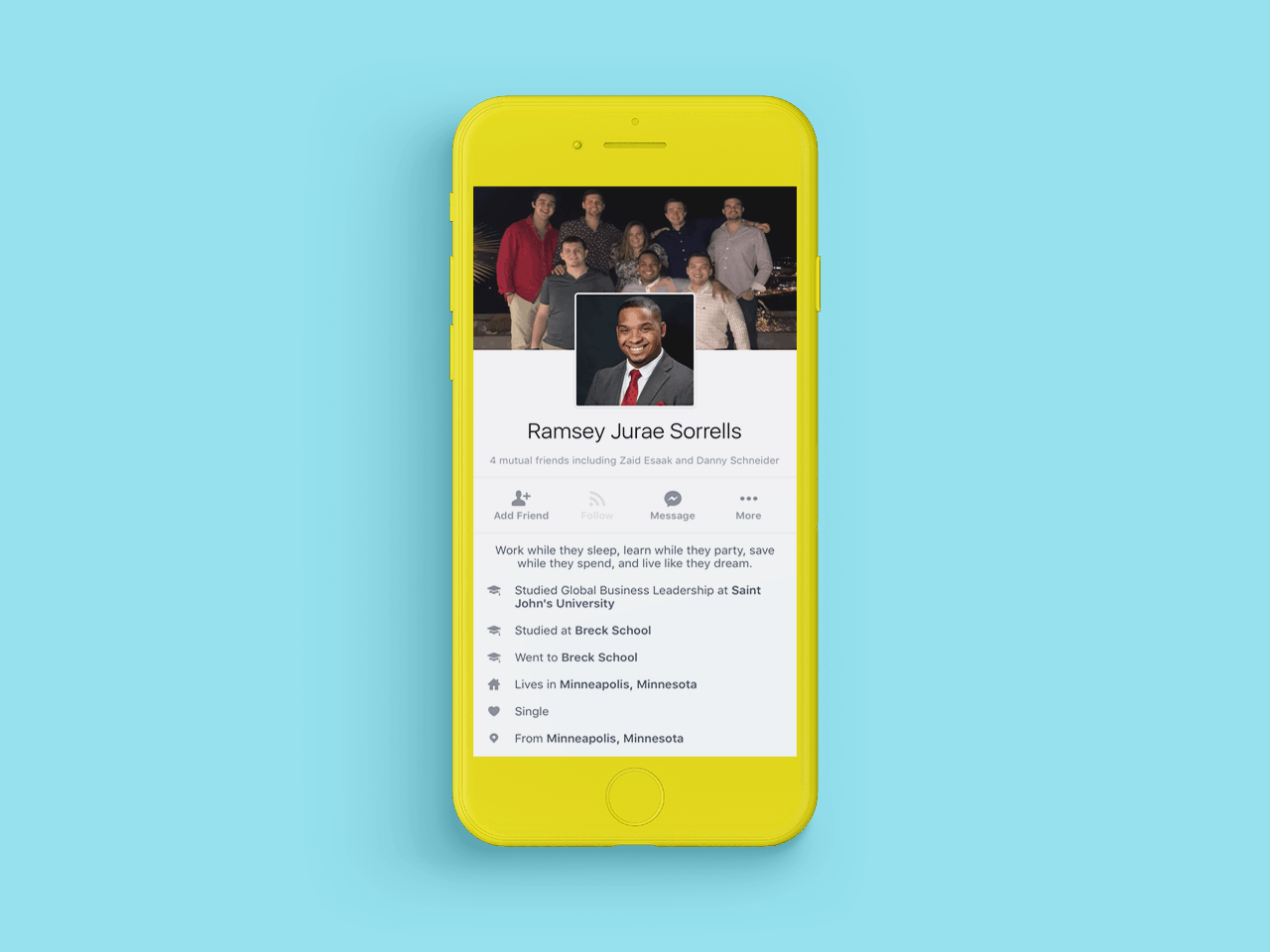
“Work while they sleep. Learn while they party. Save while they spend. And live like they dream.”



Here’s another great example of a short and sweet profile about section by Cassie Lynn Sowada. Again, her quote is positive and motivating. Bonus points for the heart emoji!Eliza Priest
Step 4: Optimize your featured images.
The last part of your Facebook profile we’ll discuss in this post is the featured image section.
Facebook rolled out featured images in 2016. It allows users to select up to five “featured” photos that are pinned to at the top of your profile, just below your about section.
The feature was created to give others more information when considering your friend requests by offering more insight into who you are.
You can upload a maximum of five images to feature at the top of your profile. If you need help on how/where to do this, check out this support page.
This section is the perfect place to highlight your friends and family. The pictures you choose should show off your social life and include other people—which kind-of acts, again, as social proof that you’re someone to know.
Featured Image Tips
Use square images.
In most of the profiles I visited, featured images popped up square. The exception was a profile that featured just four images instead of five and included one long, vertical photo.
Develop a theme.
Since you have five photos to use here, be creative with it. Turn your featured image section into a themed collection of pieces of your life.
For example, maybe you’ve had a lot of interesting/exciting life events happen over the last year. Feature one photo from each life event.
Show off your passions and interests.
For instance, each picture could point to another interest of yours. This is a nonchalant, non-annoying way to talk about yourself and let others get to know you.
Make sure your photos complement each other.
Don’t just pick a bunch of random photos. Make sure they go well with each other and don’t clash into one another.
For example, if you use image filters, make sure you use the same filter for every photo. You’ll notice celebs do this—like Kim Kardashian on her Instagram. All her photos use the same filter to keep the look and feel consistent.
Including your pet(s) might help as well.
We live in a pet-obsessed society. Just one scroll through Facebook feed, and you’ll notice all the animal stories, especially if you follow pages like The Dodo.
There’s also this old wives’ tale that says if a dog trusts you, you’re trustworthy, so include a pic that shows your (or your friend’s) dog loving the ish out of you.
Phenomenal Examples of Facebook Featured Images






Go forth, and optimize your profile.
Are you ready to actually think about your profile now? I hope so.
Keep in mind that all of the above are just guidelines, and there will be exceptions to every rule. So use good judgement, and ask for feedback.
Also, don’t let perfection get in the way of progress. Just because you don’t have a good profile pic that follows the Rule of Thirds does not automatically mean that your profile is bad. It could just mean you’re the exception to the rule, which I think is better anyway.
Now, go forth, and optimize your profile!